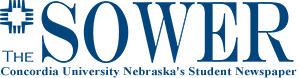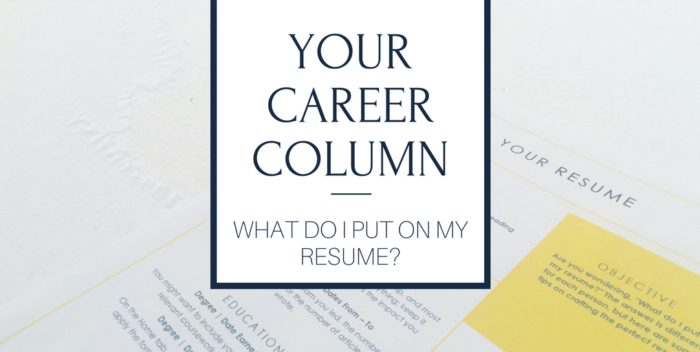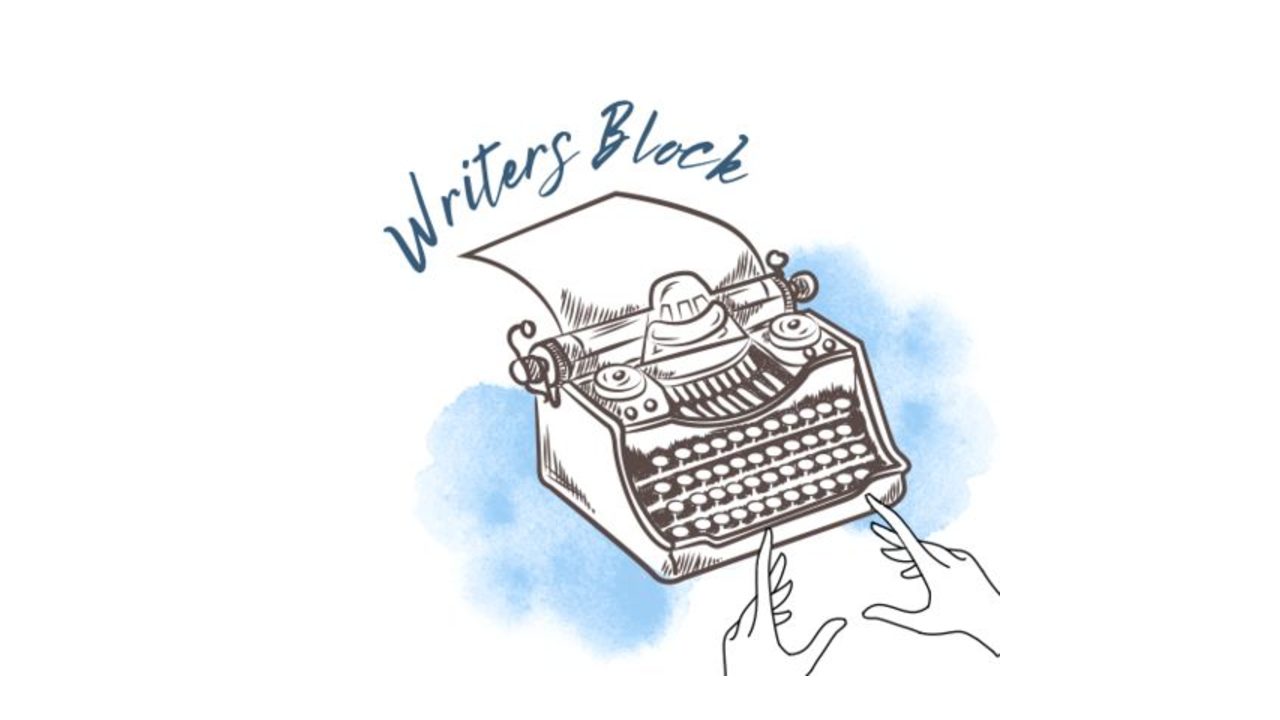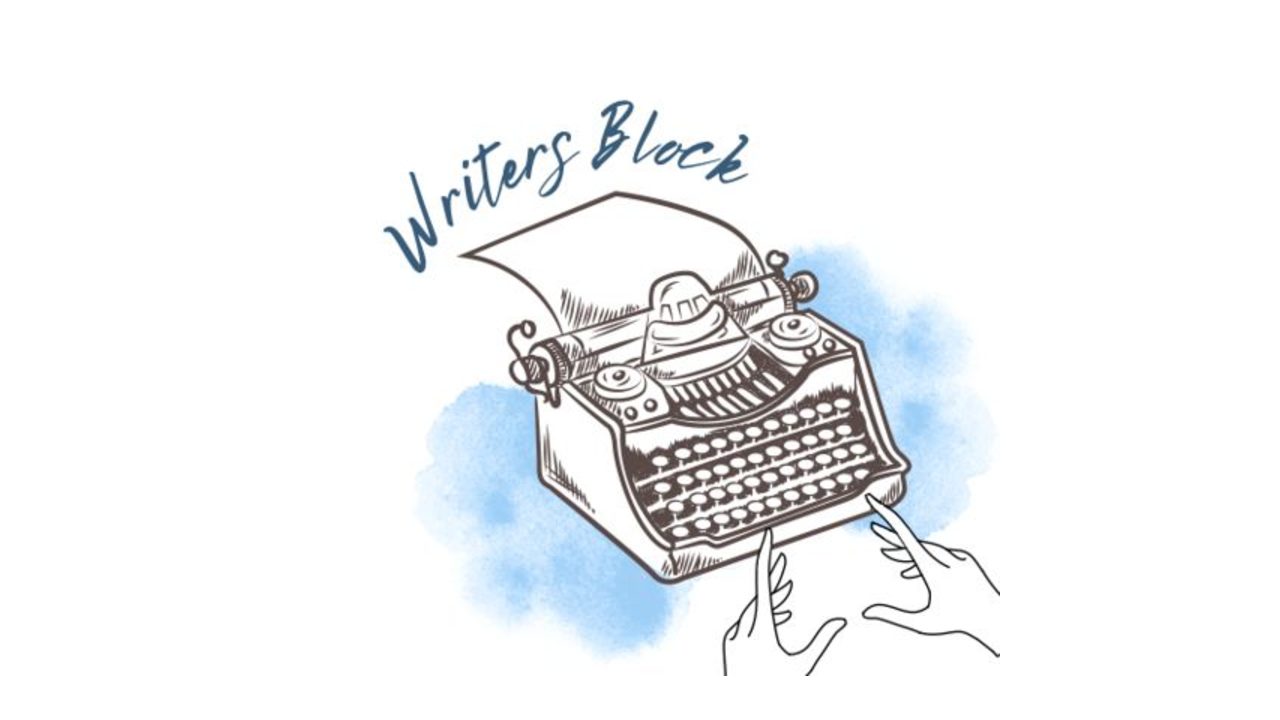Your Career Column: What Do I Put on My Resume?
by Carolina VonKampen
Oh, how I wish there was an easy, cookie-cutter answer to the question, “What do I put on my resume?” I can tell you for certain to include your name, contact info, education and relevant work experience, but beyond that, you’re going to have to do some Googling.
That’s because what to include on your resume varies by what type of job you’re applying for and what industry it’s in. It’s like how you use different writing style guides for papers in different academic departments: English papers use MLA, history papers require Chicago and psychology papers work with APA. Similarly, various career fields will want you to highlight or emphasize particular aspects of your professional development.
And just like each professor has different requirements on a class syllabus about attendance, participation, late assignments, etc., each employer has slightly different requirements and job descriptions. A one-size-fits-all approach won’t work when it comes to crafting your resume—figure out what each employer is looking for and tailor your resume to those expectations.
Google it.
To find out what the norm is for resumes in your career field, do some Google searches. Get a feel for what type of resume you may need and which sections of the resume to include. A resource like “The Musician’s Resume Handbook” will inform you of resume expectations specific to your career.
Make a list.
Before you try to design your resume, first focus on collecting all the relevant information you might want to include on it. If you haven’t applied for a job or put together a resume in a few years (or ever), you’ll definitely want to do this before jumping into design. Just make a list of the basic resume categories, including education, work experience, volunteer experience, skills, honors and awards and the contact info of potential references. Or consider filling out your LinkedIn profile and then drawing from your LinkedIn information as you create your resume.
Customize each resume.
Don’t be that guy who sends five potential employers the exact same resume. When it comes to resumes, you (and employers) want quality over quantity. Your goal is to carefully read through the job or internship description and the requirements for the role; then, craft a resume that tells employers that you understand what type of person they want to hire—and that you’re the person they should hire. If you just use the same resume for each job, it will be obvious that you didn’t care enough about this particular job to customize your resume.
For example, let’s say you’ve taught English as a second language overseas, completed your student teaching in America and copy edited for The Sower. You want to apply for an online tutoring job in which you’ll tutor Chinese children in English. On your resume, you’ll want to play up your experiences in the classroom and teaching English abroad, but you won’t need to mention your copy editing experience as much because it’s not as relevant to the job you’re applying for.
Parrot the job description.
One way to customize your resume is by mimicking the language used on the job description and using those words and phrases in your resume. This is the one time when copying and pasting is actually good and okay! Highlight the verbs and skills that the job description uses and utilize that language in your resume.
For example, I have this as a bullet point on my LinkedIn experience for an internship: “Reviewed and corrected manuscripts for grammatical, doctrinal and educational integrity at various stages in the editorial process.”
But when I applied for a job that included this wording: “Edit articles to free them of formatting issues, typos, grammatical mistakes and factual errors,” I changed up my wording to: “Edited content for formatting issues, typos, grammatical mistakes and factual errors.” Both the wording on my LinkedIn and the rewording for my resume for this particular job are accurate; the difference is that one appeals directly to what the job description seeks.
By using the wording from the job description, employers will know you’re a good fit for their job because you’ve told them that you can do exactly what they want a candidate to be able to do.
Now, a word of warning: Lying about your abilities and past experiences is totally different than emphasizing different aspects of them. Lying or cheating will hurt you in the long run, especially if you do get hired and your employer figures out that you don’t actually have the skills you said you did.
Keep the design clean and simple.
Unless you’ve taken a class or two in design, don’t try to design a resume yourself. Chances are you’ll be very frustrated, and you’ll end up creating a document that’s messy and hard to follow. Plenty of resources offer resume templates, including Microsoft Word and Canva, a free online design tool. But don’t feel trapped inside a template—customize it to your liking. For example, if you don’t want to include social media links, delete that section and replace it with something else.
If you’ve got a bit of design experience, try using InDesign to create your own resume. Look to templates for inspiration and enjoy the freedom of picking your own fonts, colors and layouts. Bonus: You can add “InDesign” to your skills list!
Let’s get digital.
If you’ve got a spare minute or two, consider making a digital friendly version of your resume. If you think about it, most of the time, you’re going to be emailing or uploading a PDF of your resume to apply for a job rather than printing it out. Make it easy for the employer to contact you by adding hyperlinks that direct to your email, LinkedIn profile and personal professional website. Consider adding in links to examples of your work throughout your work experience, such as a link to a blog post you wrote as an intern or a digital gallery of graphics you designed for a class. If you include study abroad on your resume, add a link to a video you filmed and edited about the experience. If you have experience managing a social media account for a club or organization, link to it.
Just make sure that the hyperlink doesn’t look too out of place on your resume; consider keeping the font the same color as the rest of your document (instead of bright blue) and just underlining to indicate a hyperlink. Hyperlinks won’t be as impressive if their presence on your resume is jarring and disorienting.
When it’s time to create your resume, do a bit of research before jumping in, and customize it to the job and your career field. Be intentional about the design of your resume, and try adding in links to make your resume even more user friendly. You’ll get a leg up on the competition by communicating with employers that you understand what they’re looking for and that you’re the perfect candidate for their job.
Carolina VonKampen is a former managing editor of The Sower. She now works as an editor and writes about books and career-related things on her blog. If you’d like to ask her a question about career advice or building a personal professional website, please contact her here or send her a message on Twitter.